
It’s important to remember this PIN code in case you need to perform this process again or change settings. Now you must set a PIN code to continue with other steps. Select the “Do not require” option by default and tap on “Continue.”

Fone App-Bypass Google Lock on SamsungĬheck and follow the steps that appear clearly.Ĭlick on “Android 6/9/10” and click the “Open Settings” button to continue then select the “Pin” option. Now install or open the Samsung internet browser then enter the redirect URL “” in the browser. Select the view option on your Samsung device, which will lead you to the Samsung app store. Once you connect the device, “Screen Unlock” will send a notification to your locked Samsung device. Take “Android 6/9/10” to show how to bypass FRP Google lock on your Samsung phone and connect it to your PC. If you are unsure about the OS version of your phone, you may select the “Not sure OS version” to find it. Now, select the Android OS version and click “Start”.Īlso, choose the OS version of your phone. Fone App-Bypass Google Lock on Samsung Using Dr. Fone app-Bypass Google Lock on SamsungĬhoose any one of the 6 targets to unlock types, then select “Unlock Android Screen/FRP” and “Remove Google FRP Lock” to begin.
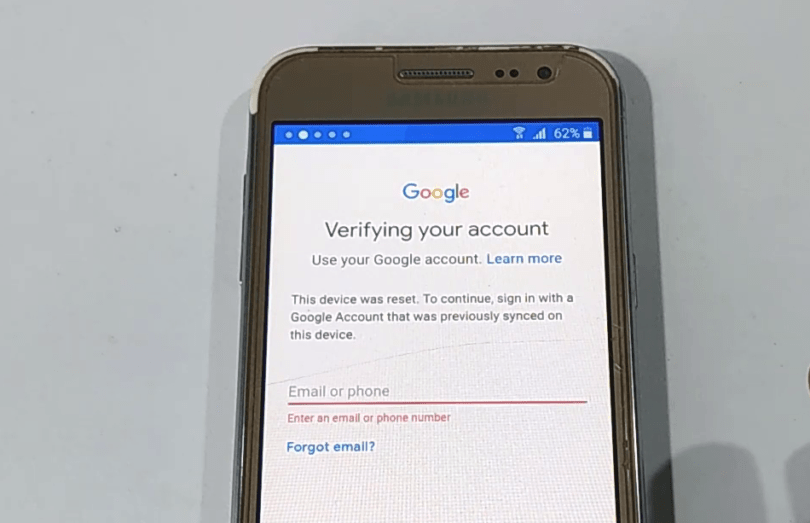
Fone app V12 on your device, select “screen unlock” on the home page.


 0 kommentar(er)
0 kommentar(er)
